Evolware
let’s evolve and let the chips fall where they may
1 minute

Welcome to the Evolware blog!
We hope you can find something useful here.
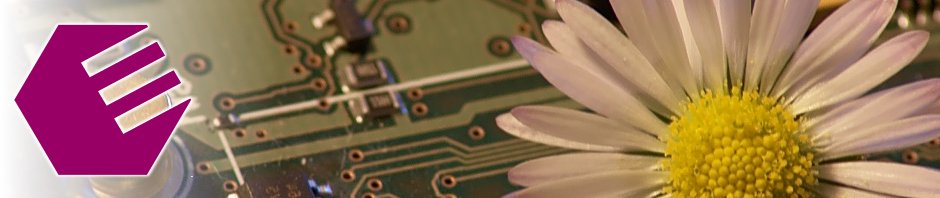
let’s evolve and let the chips fall where they may
1 minute

Welcome to the Evolware blog!
We hope you can find something useful here.
Christian Pellegrin I was born in 1974. My mother tongues are Italian and Slovene and I have a discrete control of the English language. I work as a software developer. My hobbies are computer science, free software, science, photography, reading, and mountaineering. You can follow my wanderings on my flickr page. You can find some software I hack on on at my github page. My public key address is chripell@fsfe.org. You can also reach me at chripell@gmail.
1 minute
Search the site.